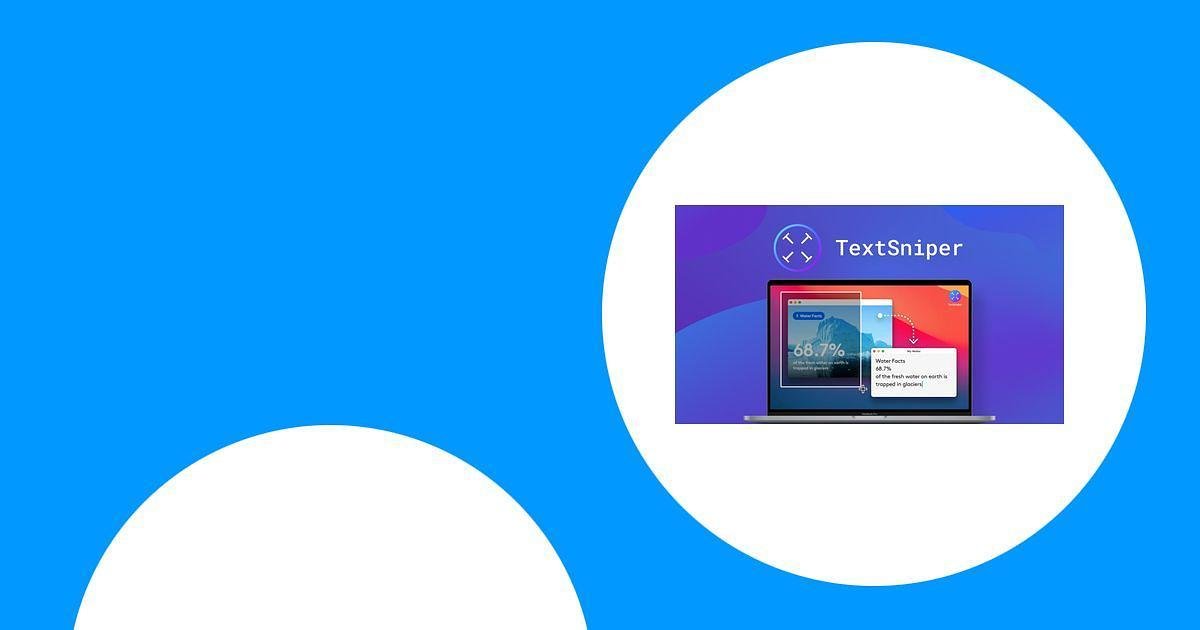If you often find yourself needing to extract text from images, PDFs, or even videos, you know how time-consuming it can be to retype everything manually. That’s where TextSniper – OCR Simplified comes in. This app makes capturing text from your screen effortless and fast, saving you time and boosting your productivity. Whether you’re a student, content creator, or customer support professional, TextSniper can simplify your workflow by turning any visible text into editable content instantly.
How We Chose TextSniper
We focused on ease of use, accuracy, speed, and privacy when selecting TextSniper. The app offers advanced OCR technology that works offline, ensuring your data stays private. It supports multiple languages and integrates seamlessly with macOS, making it accessible without cluttering your workspace. We also considered user feedback, pricing, and the ability to work across multiple devices, which makes it a practical choice for anyone needing quick text extraction.
TextSniper – OCR Simplified
If you’ve ever found yourself stuck retyping text from images, PDFs, or even Zoom calls, TextSniper OCR Simplified is the little helper you didn’t know you needed. It’s super straightforward — just hit CMD+SHIFT+2, select the area on your screen, and boom, the text is copied and ready to use. Whether you’re grabbing quotes from videos, scanning handwritten notes, or pulling text from slides, it saves you a ton of time. Plus, it works offline, respects your privacy, and supports multiple languages. It’s perfect for bloggers, content creators, or anyone who deals with text on screen regularly. No clutter, no fuss, just quick text extraction when you need it.
Pros and Cons
| Pros | Cons |
|---|---|
| ✓ Super fast and accurate OCR | ✗ Occasionally mixes up text lines when extracting from complex images |
| ✓ Works offline, so your data stays private | ✗ Mac only, no Windows or mobile versions |
| ✓ Supports multiple languages | |
| ✓ Minimalistic and easy interface | |
| ✓ License covers 3 Macs |
What People Say
People love how fast and accurate TextSniper is, especially when dealing with tricky handwritten notes or grabbing text from videos. It’s praised for being simple to use and a real time-saver for daily tasks.
- I bought this because it was five dollars, and with my plus discount it was basically free. I had no idea that I would end up using it every single day. Weirdly enough, this little tool is one of my most used LTD’s.– convenienthospitality
- This product does what it says. It’s simple and easy to use. As a busy student, I use it everyday to help me copy text from images and videos when taking notes. Thank you for delivering exactly what you promise!!!– rebeccawolf
Long-Term Value
At just $6.49 for a license covering 3 Macs, TextSniper saves you hours of manual typing over time. It’s a one-time purchase that keeps paying off by boosting your productivity without any subscription fees.
ROI
The time you save copying and editing text easily makes up for the cost. Plus, the ability to quickly grab text from any source means less frustration and more focus on what really matters.
How It Helps In Different Situations
| Situation | How It Helps |
|---|---|
| Taking notes from online lectures | Quickly extracts text from slides or videos so you can focus on learning instead of typing. |
| Working with scanned documents | Turns images into editable text, making it easy to search and edit important info. |
| Copying text from social media or websites | Snaps text from any screen area without needing to find the original source. |
| Reading QR codes or barcodes | Instantly scans and converts codes without extra apps. |
Ease of Use
| Feature | Ease Level |
|---|---|
| Text extraction | Very Easy |
| Shortcut customization | Easy |
| Text-to-speech | Moderate |
| QR code scanning | Easy |
Usability
| Aspect | Ease Level | Notes |
|---|---|---|
| Interface simplicity | Easy | Minimal design keeps things straightforward. |
| Offline functionality | Easy | Works without internet, great for privacy. |
| Multi-language support | Moderate | Supports several languages, but some features limited on older macOS versions. |
| Installation | Easy | Simple dmg file, no complicated setup. |
Performance & Speed
TextSniper is impressively fast, recognizing and copying text almost instantly after you select the screen area. It handles even handwritten notes with surprising accuracy.
Integration
| Software | Integration Quality |
|---|---|
| macOS Clipboard | Seamless |
| Text editors (Pages, Word, etc.) | Smooth copy-paste |
| Zoom and video players | Works well for grabbing text from live calls or videos |
Collaboration
While TextSniper doesn’t have built-in collaboration tools, its ability to quickly extract text makes sharing info easier when combined with your usual communication apps.
Why You’ll Like It
- Extract text from images and digital documents in seconds
- Quickly capture and convert QR codes or barcodes
- Turn recognized text into speech whenever you want
- Runs quietly in the background without cluttering your dock
Current Price: $6.49
Rating: 4.2 (total: 90+)
FAQ
Is TextSniper OCR Simplified Worth Buying For Everyday Use?
If you often find yourself needing to extract text from images, PDFs, or even videos, TextSniper OCR Simplified is definitely worth considering. It’s priced at just $6.49 and offers a license for 3 Macs, making it a great value. Many users appreciate how fast and accurate the OCR is, especially for things like handwritten notes or screenshots. Plus, it works offline, so you don’t have to worry about internet connectivity. Just remember, while it’s very reliable, no OCR tool is perfect, so it’s good to double-check the extracted text if you need 100% accuracy.
How Easy Is It To Use TextSniper OCR Simplified On A Daily Basis?
You’ll find TextSniper incredibly straightforward to use. With a simple shortcut (CMD+SHIFT+2), you select the area on your screen, and the text is instantly copied to your clipboard. There’s no complicated setup or cluttered interface to deal with. It’s designed to save you time, whether you’re a student taking notes, a content creator pulling text from videos, or just someone who wants to avoid retyping. The app also supports multiple languages and can read text aloud if you want, making it even more versatile.
Are There Any Limitations Or Issues I Should Be Aware Of?
While TextSniper OCR Simplified is highly rated for its speed and accuracy, some users have reported occasional hiccups where the extracted text isn’t perfectly aligned or mixes lines unexpectedly. This can happen with complex layouts or very messy handwriting. If you run into this, it’s a good idea to reach out to their support team, which is known to be responsive. Also, keep in mind that it’s a Mac-only app requiring macOS 10.15 or higher, so make sure your system is compatible before purchasing.
Wrapping Up
TextSniper – OCR Simplified is a straightforward and efficient tool that can transform how you handle text extraction from images and videos. Priced at $6.49 with a strong average rating of 4.2, it offers excellent value for anyone looking to save time and avoid tedious retyping. Its offline functionality and privacy focus make it a reliable choice, while the positive reviews highlight its speed and accuracy. If you want a simple, no-fuss OCR app that just works, TextSniper is worth considering.
This Roundup is reader-supported. When you click through links we may earn a referral commission on qualifying purchases.