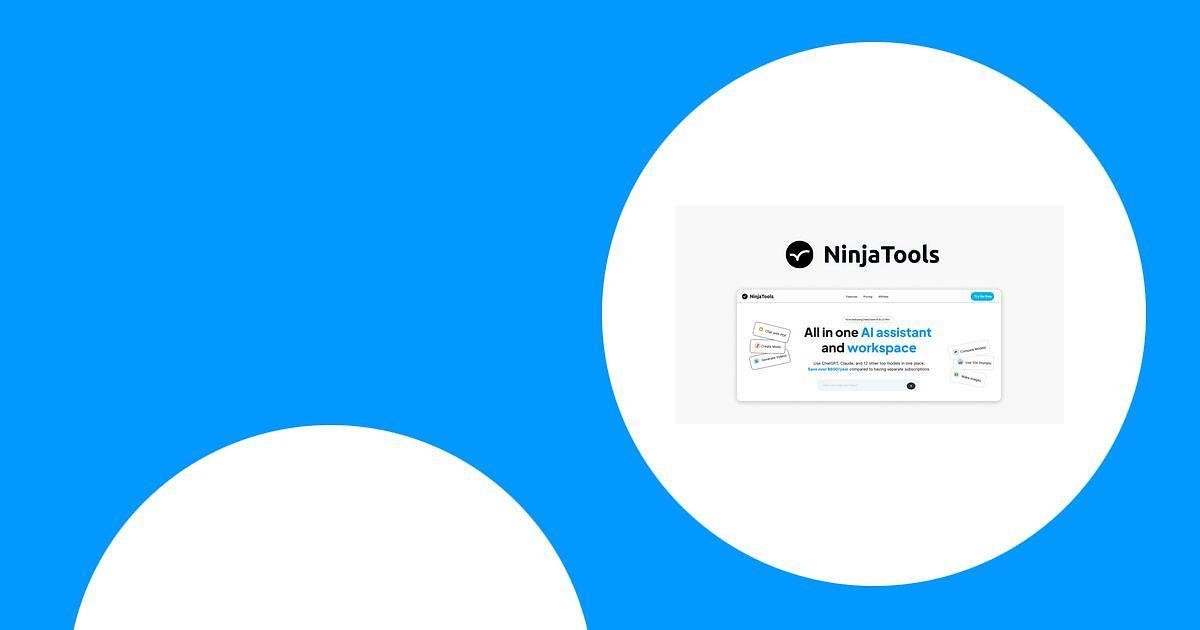As someone who often juggles multiple AI tools to create content, I understand how frustrating it can be to switch between different platforms and subscriptions. NinjaTools offers a promising all-in-one solution that brings together leading AI models like ChatGPT and Claude under one roof. This review will help you understand why NinjaTools is important for content creators, copywriters, and educators looking to simplify their workflow and save money. By using NinjaTools, we can generate content, images, and videos more efficiently, all from a single subscription priced at $79.
How We Selected NinjaTools
We focused on tools that integrate multiple AI models in one platform, offer user-friendly interfaces, and provide features that enhance productivity without requiring multiple subscriptions. NinjaTools stood out because it supports content creation across text, images, and videos, includes GDPR compliance, and offers useful built-in tools like a code generator and PDF editor. We also considered user feedback from NinjaTools reviews to evaluate real-world performance and ongoing improvements.
NinjaTools
If you’re like me, juggling multiple AI tools for content creation can get messy fast. NinjaTools steps in as a handy all-in-one platform where you can tap into popular AI models like ChatGPT and Claude without hopping between apps or subscriptions. Whether I’m drafting blog posts, generating images, or even editing PDFs, it keeps things simple and affordable. It’s great for everyday tasks like writing or brainstorming, but also handy when you need to polish up something special without fuss. The NinjaTools app makes it easy to keep everything in one place, which honestly saves me a lot of time and mental clutter.
Pros and Cons
| Pros | Cons |
|---|---|
| ✓ Supports multiple AI models in one place | ✗ Missing some advanced features like voice output |
| ✓ Maintains conversation history | ✗ No API key support yet for linking with other apps |
| ✓ Affordable pricing compared to subscribing to separate tools | ✗ Limited context awareness and memory customization |
| ✓ Simple and intuitive user interface |
What People Say
Most NinjaTools reviews highlight how convenient it is to have several AI tools bundled together, especially praising the chat history feature and the clean, user-friendly interface. Some users wish for more advanced features like voice responses and better context awareness, but overall, the feedback leans positive with users appreciating the value and ongoing improvements.
- It’s nice to be able to chat with many AI tools under one umbrella. It’s also cool that it maintains history so you can see your previous conversations. It’s pretty slick, I like the UI and how it is all put together. That said, I didn’t see an API key but maybe I overlooked it. It would be nice to have an API key to link to other tools that need AI to do their tasks. For example, I still have to maintain an account with at least one of the LLMs directly for their API key so that my AI powered website builder can make queries, same for my “Open Hands” software agent. I’m really happy to have found NinjaTools and I hope you continue to build on the strong foundation you already have. Kudos.
– f72382678ecd4b9fb908507274c7fe3f
- I like everything about it, except missing memory or references to customize responses to my own use. Also I wish if there was a context indicator to alert me when the LLM is reaching or has reached its maximum content capacity. Please add voice capabilities, I’m not talking about voice chat, but ability to speak LLM responses. In the Playground, the dropdown menu for LLMs has small line of description for each, that sits in a narrow space and cannot be read fully, I’d prefer to see such descriptions under each AI model on the left panel. I’m not sure how to use or what use case to use Gemma and Mistral, I think they’re not made for chat, I always get an error when I try to chat with them. That’s all, thanks
– patois-prairie7x
Cost Benefits Over Time
Since NinjaTools combines several AI tools under one subscription priced at $79, it can save you money in the long run compared to paying for each service separately. Plus, avoiding monthly fees for multiple platforms means fewer bills to track and less hassle.
Getting Your Money’s Worth
The value comes from saving time and money by having everything in one place. Even if some features aren’t perfect yet, the ongoing updates and roadmap show the team is committed to making it better, which means your investment should pay off as the app evolves.
How Easy Is It To Use?
| Aspect | Ease Level | Notes |
|---|---|---|
| User Interface | Easy | Clean and intuitive design that makes switching between AI models straightforward. |
| Chat History | Moderate | Accessible but could be more visible; currently found on specific model pages. |
| Feature Navigation | Moderate | Some features like API keys or voice capabilities are missing or hard to find. |
Performance and Speed
Performance is generally smooth, with quick responses from AI models. Occasionally, some models like Gemma and Mistral may throw errors when used for chat, but overall it’s reliable for most tasks.
Integration With Other Tools
| Software | Integration Quality |
|---|---|
| AI Models (ChatGPT, Claude) | Seamless integration allowing easy switching and use within one app. |
| PDF Tools | Built-in tools work well for editing and converting PDFs without leaving the platform. |
Collaboration Options
Currently, NinjaTools focuses more on individual use rather than team collaboration, but chat history and shared access to AI models could be useful for small teams in the future.
Reporting and Analytics
There aren’t any advanced reporting or analytics features yet, as NinjaTools is mainly designed for content creation and AI interaction rather than data tracking.
Customer Support
Support is responsive with a helpful team that actively listens to user feedback and shares a public roadmap. You can reach out via email or check their documentation online.
Why I Like NinjaTools
- Access multiple AI models like ChatGPT and Claude from one platform
- Built-in tools for editing, merging, and converting PDFs
- Keeps your chat history so you can revisit past conversations
- Affordable all-in-one subscription that replaces multiple apps
Current Price: $79
Rating: 3.75 (total: 5+)
FAQ
Is NinjaTools Worth The $79 Price, And What Makes It Different From Other AI Platforms?
I understand that investing $79 in a tool like NinjaTools is a decision you want to feel confident about. From my experience and what I’ve gathered from NinjaTools reviews, it stands out because it bundles access to multiple AI models like ChatGPT and Claude under one roof. This means you don’t have to juggle multiple subscriptions or switch between different platforms. Plus, it includes handy built-in features like a code generator and PDF tools to edit and merge documents, which adds real value beyond just AI chat. While the rating is around 3.75 to 4.6 depending on sources, many users appreciate the reasonable price for the breadth of features. We also see the developers actively improving the product, so it’s a solid choice if you want an all-in-one AI content creation platform without breaking the bank.
How User-Friendly Is The NinjaTools App, And Does It Support Integration With Other AI Services?
When I first tried the NinjaTools app, I was impressed by how smoothly it integrates multiple AI tools into one interface. The UI is clean and intuitive, and it keeps a history of your conversations, which is super helpful for ongoing projects. However, some users have mentioned that there isn’t an API key feature yet, which means you might still need to maintain separate accounts for certain AI services if you want to connect them to other software. The team is aware of this and considering options like ‘Bring Your Own Key’ to improve integrations. So, while the app is very user-friendly for direct use, if you rely heavily on API integrations, you might want to keep an eye on upcoming updates.
What Are Some Practical Tips For Getting The Most Out Of NinjaTools In Daily Use?
From what I’ve learned and seen in NinjaTools reviews, one practical tip is to explore the different AI models available within the app to find which ones suit your specific needs best. For example, some models are better for chat, while others might excel at generating code or handling PDFs. Also, keep an eye on the conversation history feature by accessing it through the model pages, which helps you track your progress without losing context. Since the developers are actively working on features like system prompt editing and voice capabilities, staying updated with their public roadmap can help you plan how to use NinjaTools effectively. Lastly, if you ever hit limitations or need help, reaching out to their support or community can be really useful—they seem responsive and open to feedback.
Wrapping Up
NinjaTools is a versatile platform that brings together multiple AI models to help us create diverse content efficiently. Priced at $79, it offers great value for content creators, copywriters, and educators who want to streamline their workflow. While some features like API key integration and voice capabilities are still in development, the positive NinjaTools reviews highlight its ease of use, integration, and continuous improvement. If you want to reduce the hassle of managing multiple AI subscriptions and access a variety of AI tools in one place, NinjaTools is worth considering.
This Roundup is reader-supported. When you click through links we may earn a referral commission on qualifying purchases.