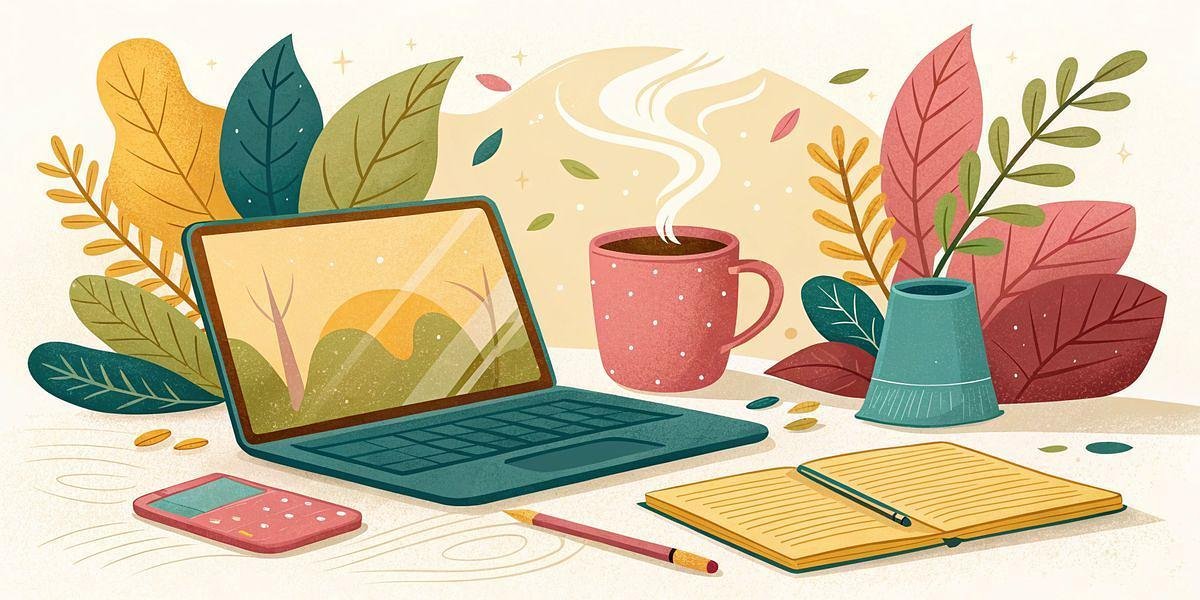In today’s fast-paced digital world, managing the flood of information we encounter daily can feel overwhelming. I’ve found that having a reliable tool to organize, store, and retrieve content effortlessly is essential. That’s where MyMemo comes in. This AI-powered app acts like a second brain, helping me centralize my digital knowledge and transform scattered data into structured insights. Whether you’re a blogger, marketer, or product manager, MyMemo can streamline your workflow and save you valuable time.
TL;DR
|
Feature |
Verdict |
|---|---|
|
Ease of Use |
⭐️⭐️⭐️⭐️ – Intuitive interface that balances power with simplicity |
|
AI Features |
🤖 Advanced AI-driven content analysis and recall for smarter knowledge management |
|
Cross-Platform Access |
📱 Web, iOS, Android, and Chrome extension for seamless access anywhere |
|
Customer Feedback |
💬 Mostly positive MyMemo reviews praising organization and teaching tools |
|
Current Price |
💸 $39 – Affordable one-time price for lifetime access |
How I Chose MyMemo
When evaluating MyMemo, I focused on its ability to centralize and streamline data management using AI, ease of use across devices, and real user feedback. I wanted a tool that not only stores information but also helps me retrieve and interact with it intelligently. The availability of a Chrome extension and mobile apps was important for on-the-go access. Finally, I considered pricing to ensure it offers good value for the features provided.
MyMemo
If you’ve ever felt overwhelmed by the sheer amount of information you come across daily, MyMemo might just be the tool you need. It acts like a second brain, helping you organize and recall everything without the usual chaos. Whether you’re a blogger trying to keep track of ideas, a marketer juggling campaigns, or just someone who loves saving interesting content, the MyMemo app makes it easy to store and find your notes later. I especially like how it uses AI to summarize and categorize content, so you don’t have to spend hours sorting through it all. Plus, it works across web, iOS, and even has a Chrome extension, so your notes are always within reach. It’s perfect for everyday use and those moments when you need to prep for a big project or presentation.
Pros and Cons
|
Pros |
Cons |
|---|---|
|
✓ Smart AI-driven content management |
✗ Android app still in beta with some stability issues |
|
✓ Multi-device support keeps notes accessible anywhere |
✗ Occasional slow saving and sign-in interruptions |
|
✓ Great for educators and content creators |
✗ Interface localization could be better |
|
✓ Active development with responsive support team |
What People Say
Users appreciate how MyMemo helps them stay organized without extra effort. Many highlight the AI features that summarize and categorize content, making it easier to find what they need later. Educators especially find it useful for lesson planning and creating study materials. While some mention early bugs, the overall sentiment is positive, with a lot of hope for future improvements.
🗣️ MOsman
As a lecturer and language instructor, MyMemo.ai has completely changed how I plan lessons. I can gather all my ideas and resources in one place, and the AI helps me organize them into neat lesson plans. Uploading textbooks or YouTube links and getting instant summaries or flashcards saves me so much time. Plus, I can create interactive quizzes and bilingual flashcards right from the app, which makes teaching way more engaging. Having access on web, iOS, and Chrome means I’m never without my materials. It’s like having a personal teaching assistant that keeps everything structured and ready to go.
🗣️ ki_jae
I switched from Notion to MyMemo because I wanted something more streamlined. Using it on web, iPad, and Android, I’m pretty happy with the performance overall. There are a few bugs, especially with the Android app since it’s still in beta, but the team is responsive and working on fixes. The AI search and content saving features are great once you get used to them. It’s early days, but I’m optimistic MyMemo will keep improving and become my go-to app for organizing notes and ideas.
Long-Term Cost Benefits
Investing in MyMemo means you get a tool that grows with you, helping reduce time spent on organizing and searching for information. Over time, this can translate into better productivity and less frustration, especially if you handle lots of digital content regularly.
Return on Investment
The time saved by automating note organization and content summarization quickly adds up, making MyMemo a smart choice for anyone who deals with large amounts of information. For educators, marketers, and bloggers, this means more time focusing on what matters instead of hunting through scattered notes.
Usability
|
Aspect |
Ease Level |
Notes |
|---|---|---|
|
Web Interface |
Easy |
Clean layout and intuitive navigation make it simple to save and find content. |
|
iOS App |
Easy |
Smooth performance with quick access to notes and AI features. |
|
Android App |
Moderate |
Still in beta; some bugs and sign-in issues but improving. |
|
Chrome Extension |
Easy |
Convenient for saving content directly from the browser. |
Performance & Speed
Generally responsive with fast AI summarization, though saving speed can occasionally lag, especially on Android.
Integration Capabilities
|
Software |
Integration Quality |
|---|---|
|
YouTube |
Good – supports video summarization if subtitles are available |
|
Chrome |
Seamless – Chrome extension allows easy content saving |
|
iOS |
Smooth – native app with full feature access |
|
Android |
Basic – beta app with some limitations |
Security Features
|
Feature |
Protection Level |
|---|---|
|
User Authentication |
Standard – secure sign-in required |
|
Data Encryption |
In transit and at rest |
|
Session Management |
Occasional sign-in prompts to maintain security |
Reliability
Mostly reliable with occasional hiccups, especially on Android. The team is actively working on fixes and improvements.
Learning Curve
Low to moderate. The interface is straightforward, but getting the most out of AI features might take a little experimenting.
Key Benefits
- AI-powered content summarization and organization
- Cross-platform access via web, iOS, and Chrome extension
- Helps save time with automated lesson planning and note retrieval
- Supports interactive learning tools like quizzes and flashcards
Current Price: $39
Rating: 4.24 (total: 119+)
FAQ
What Makes MyMemo Different From Other Note-Taking Apps?
I’ve found that MyMemo isn’t just another note-taking app—it acts like an AI-powered second brain that helps me organize and retrieve information effortlessly. Unlike traditional apps where you have to manually sort and search through your notes, the MyMemo app uses AI to analyze and summarize content, making it easier to find exactly what I need when I need it. Plus, with features like automated lesson summaries and interactive quizzes, it’s especially useful if you’re an educator or someone who deals with lots of digital content daily.
Is MyMemo Worth Buying On AppSumo For $39?
From my experience and the MyMemo reviews I’ve read, the $39 price on AppSumo is a great deal considering the potential this tool offers. It’s still early in development, so you might encounter some minor bugs or missing features, especially on the Android app, but the team is actively improving it. If you’re looking for a smart way to centralize your digital knowledge and save time on organizing content, I believe it’s worth the investment. Just keep in mind that the app requires occasional sign-ins and some features like video summarization work best with supported formats.
How Can I Get The Most Out Of The MyMemo App In Daily Use?
I recommend using MyMemo consistently to save all kinds of content—articles, PDFs, YouTube links, and notes—without worrying about processing them immediately. Later, you can use the AI-powered search and Ask AI feature to quickly find and reuse your saved information. If you’re a teacher or student, try uploading your lesson materials or textbooks to generate summaries and flashcards automatically. Also, take advantage of the web, iOS, and Chrome extension versions to access your data anywhere. Don’t hesitate to share feedback with the MyMemo team—they’re responsive and eager to improve the app based on user input.
Wrapping Up
After spending time with the MyMemo app, I can say it’s a promising tool for anyone looking to tame information overload. The AI-powered features make organizing and recalling content easier, especially for educators and content creators. While some users have noted early-stage bugs and areas for improvement—particularly on Android—the development team is responsive and actively improving the experience. At $39, MyMemo offers a compelling value for those wanting a smarter way to manage their digital knowledge.
This Roundup is reader-supported. When you click through links we may earn a referral commission on qualifying purchases.