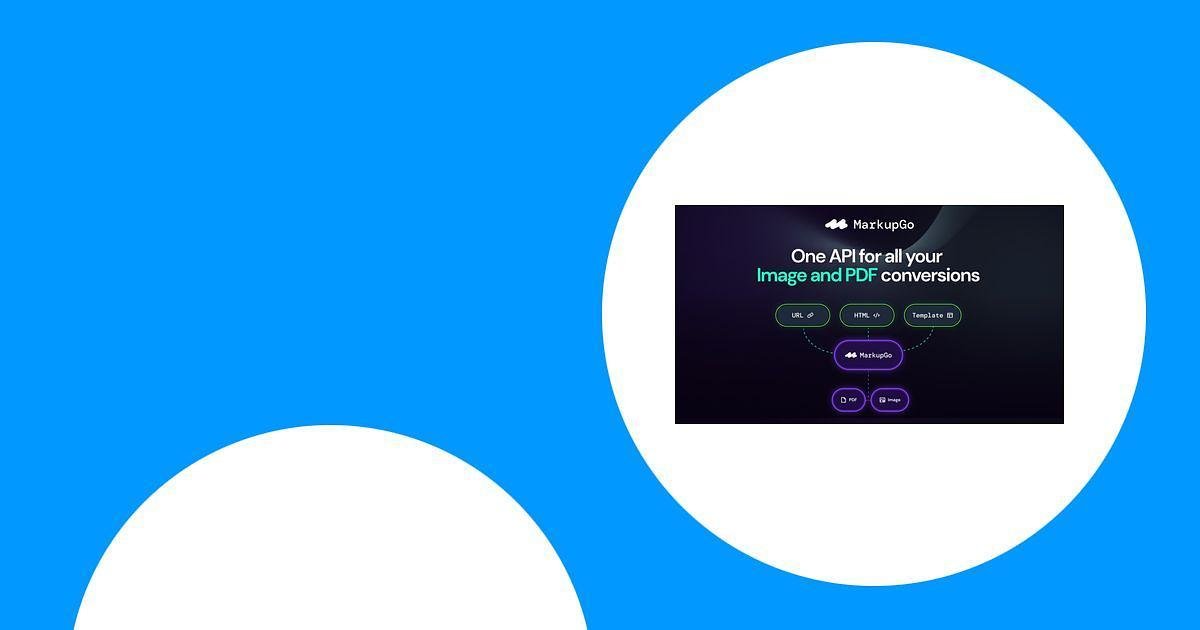If you often find yourself juggling multiple tools to create PDFs and images, you know how time-consuming and frustrating it can be to maintain consistent quality. You want a streamlined solution that saves you time and delivers professional results every time. MarkupGo offers exactly that by automating your document and image generation through a single, powerful API. In this review, you’ll discover why MarkupGo could be the tool that transforms your workflow and boosts your productivity.
How We Selected MarkupGo
We focused on tools that simplify the process of generating high-quality PDFs and images from URLs, HTML, CSS, and JavaScript templates. Key factors included ease of use, customization options, API accessibility, pricing value, and positive user feedback from MarkupGo reviews. We also considered how well the app integrates into workflows for developers, agencies, and freelancers.
MarkupGo
If you’ve ever found yourself juggling multiple tools just to create PDFs or images, MarkupGo might be the game-changer you didn’t know you needed. It’s an all-in-one API platform that lets you generate high-quality PDFs and images straight from URLs or HTML, CSS, and JavaScript templates. Whether you’re putting together reports, marketing materials, or just need consistent visuals for your projects, this app simplifies the whole process. You can customize and transform images easily, which means less time fussing over design and more time getting things done. It’s perfect for developers, agencies, or anyone who wants to automate and streamline their document and image creation without the usual headaches.
Pros and Cons
| Pros | Cons |
|---|---|
| ✓ Easy to set up and use once you get going | ✗ PDF downloads use credits which might not be obvious initially |
| ✓ High-quality image and PDF output | ✗ Request processing speed could be faster (3-4 seconds per request) |
| ✓ Great for agencies, freelancers, and developers | |
| ✓ Powerful API with customization options | |
| ✓ Cost-effective compared to similar tools |
What People Say
Users appreciate how MarkupGo simplifies complex tasks like combining images and generating PDFs automatically. Many highlight the smooth platform experience and how it fits perfectly into agency or freelance workflows. The image quality and customization options get frequent praise, along with the cost savings compared to other image tools. Some mention the credit system for PDF downloads could be clearer, but overall, the feedback is very positive.
- I’ve been using MarkupGo mainly to combine images side by side and generate PDFs automatically. Setting it up took me about an hour, but since then, it’s been smooth sailing. The platform feels really polished and reliable. Even though I just got it recently, it’s already solved a big part of my workflow. Definitely handy if you want something that just works without a lot of fuss.
– speed
- This app is a must-have if you work in agencies, freelancing, or digital marketing. I use it to create posts and reports, and it’s made my daily tasks way easier. The image quality is great, and the variety of visuals you can generate is impressive. Plus, it’s saved me money since I don’t have to pay for expensive image tools anymore. The only thing to watch out for is that downloading PDFs costs credits, which isn’t super obvious at first. Other than that, it’s a solid 10/10 for boosting productivity and content quality.
– Codigo6
Cost Benefits Over Time
Over time, MarkupGo can save you money by replacing pricey image generation services and reducing manual work. The monthly credits system lets you scale usage based on your needs, making it a smart investment if you regularly create reports or marketing materials.
ROI You Can Count On
The time saved automating image and PDF creation quickly adds up, giving you more bandwidth for other tasks. Many users find the improved workflow and quality output justify the subscription cost within weeks.
Usability At A Glance
| Aspect | Ease Level | Notes |
|---|---|---|
| Setup | Moderate | Takes about an hour to configure but straightforward with clear API documentation. |
| Daily Use | Easy | Once set up, generating images and PDFs is smooth and hassle-free. |
| Customization | Moderate | Flexible templates with HTML, CSS, and JavaScript allow for tailored outputs. |
| Learning Curve | Moderate | Some familiarity with APIs helps, but not overly complex. |
Performance And Speed
The app processes requests in about 3 to 4 seconds, which is decent but could be faster, especially if you’re integrating it into production workflows that require quick responses.
Integration Options
| Software | Integration Quality |
|---|---|
| API | Robust and well-documented, making it easy to connect with your existing tools. |
| Web Platforms | Seamless integration for generating images and PDFs from web content. |
| Automation Tools | Works well with IPaaS and automation platforms for streamlined workflows. |
Security Highlights
| Feature | Protection Level |
|---|---|
| Data Encryption | Standard encryption ensures your data is secure during transfers. |
| Access Controls | API keys and permissions help keep your usage safe and controlled. |
| Privacy Compliance | Meets common privacy standards to protect your information. |
Reliability
MarkupGo is stable and dependable, with users reporting consistent performance and minimal downtime. The platform’s smooth operation is a big plus for daily use.
Customer Support
Support is responsive and helpful, with quick replies to user questions and ongoing improvements based on feedback.
Why You’ll Like MarkupGo
- Generate high-quality PDFs and images from URLs and HTML
- Customize and transform images with a powerful API
- Streamline your workflow by automating document and image creation
- Save money on image generation compared to other tools
Current Price: $49
Rating: 4.94 (total: 32+)
FAQ
What Is MarkupGo And How Can It Help Me?
MarkupGo is an all-in-one API platform designed to simplify how you generate high-quality PDFs and images from URLs, HTML, CSS, and JavaScript templates. If you’re tired of juggling multiple tools or struggling with inconsistent document quality, MarkupGo streamlines your workflow by automating these tasks. Whether you’re a developer, freelancer, or part of an agency, you’ll find it especially useful for creating professional reports, posts, or marketing materials quickly and efficiently.
Is The MarkupGo App Easy To Use And Worth The $49 Price?
Yes, the MarkupGo app is known for its smooth and intuitive interface, making it accessible even if you’re not a coding expert. At $49, you get 1,000 credits per month, 10 templates, and full API access, which is a great value compared to buying separate tools or paying for expensive image generation services. Many users in MarkupGo reviews highlight how it has saved them time and money, especially if you work in digital marketing, automation, or web development. Just keep in mind that downloading PDFs costs 3 credits each, so plan your usage accordingly.
Can I Integrate MarkupGo Easily Into My Existing Workflow?
Absolutely. The MarkupGo app is built with developers and digital professionals in mind, offering a well-designed API that’s easy to integrate with your current tools. You can customize templates using HTML, CSS, and JavaScript, which gives you full control over the output. While some users have mentioned that request processing takes a few seconds, the team is actively working on performance improvements. Overall, it’s a powerful tool that can enhance your productivity and help you automate image and PDF generation without hassle.
Wrapping Up
MarkupGo is a versatile and user-friendly app that helps you automate the creation of PDFs and images with ease. Priced at $49 for the basic plan, it offers excellent value with 1,000 credits per month, full API access, and customizable templates. Users consistently praise its smooth platform, high-quality output, and the ability to save costs on image generation compared to other services. While some mention that PDF downloads require credits and request speeds could improve, these are minor issues compared to the overall benefits. Whether you’re a developer, freelancer, or part of an agency, the MarkupGo app and MarkupGo appsumo deal can enhance your productivity and simplify your digital content creation.
This Roundup is reader-supported. When you click through links we may earn a referral commission on qualifying purchases.