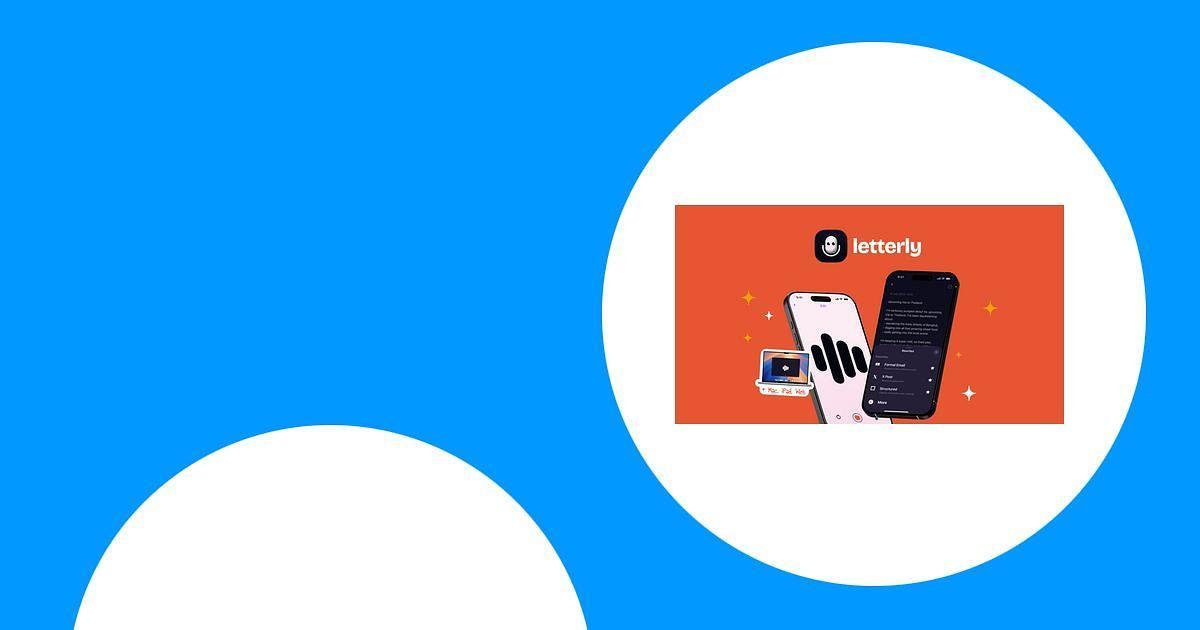You know how frustrating it can be to get your ideas down when typing feels slow or tedious. Whether you’re struggling with blank screens, messy notes, or just want to save time, Letterly offers a smart solution. This AI-powered app lets you record your voice and instantly transforms your speech into polished, well-written text. Using Letterly can help you boost your productivity, streamline content creation, and make writing feel less like a chore.
How We Chose Letterly
We focused on ease of use, AI-powered features, language support, and value for money. Letterly stood out because it offers seamless voice-to-text transcription, supports over 90 languages, and provides multiple rewrite options to tailor your content. Its compatibility across iOS, Android, web, and Mac ensures you can use it wherever you work. Plus, the pricing plans offer flexibility depending on how many devices you want to use.
Letterly
If you’ve ever felt like your thoughts are moving faster than your typing fingers, Letterly might just be the tool you didn’t know you needed. This app turns your spoken words into clean, polished text, whether you’re jotting down quick notes, drafting emails, or creating social posts. It works smoothly across your phone, tablet, and computer, so you can capture ideas whenever inspiration strikes. Plus, it supports over 90 languages and offers AI-powered rewriting options to help you tweak your content’s tone or style. Whether you’re a content creator, marketer, or just someone who hates typing, Letterly can save you time and frustration by doing the heavy lifting of transcription and editing. It’s especially handy for busy days when you’re on the go or just want to get your thoughts down without staring at a blank screen.
Pros and Cons
| Pros | Cons |
|---|---|
| ✓ Instant and accurate voice transcription | ✗ No option to upload existing audio files |
| ✓ Multiple language and dialect support | ✗ Recording length limited to 15 minutes per session |
| ✓ AI-powered content rewriting and prompts | ✗ Limited tone and style variety in rewrites |
| ✓ Works offline and on various devices | ✗ Not suitable for long podcast transcriptions |
| ✓ Great for quick notes, social posts, and emails | ✗ Basic content organization features |
What People Say
People appreciate how Letterly makes writing easier by cutting down on typing. The voice-to-text feature is praised for its accuracy and speed, and users love the AI rewriting options that help polish their content. It’s especially popular among those who need to capture ideas quickly or have accessibility needs.
- If you’ve got ideas but hate typing, this is your shortcut. Whether it’s social posts, newsletters, notes, or just brain dumps, the interface works smoothly on both mobile and web. It allows offline and screen-off recording for on-the-go content creation. Voice-to-text is instant and accurate, and the app supports multiple languages including Hindi, Kannada, and Urdu. Plus, you can generate content using ChatGPT-style prompts and even customize rewrites to fit your tone. It’s a real time saver if you want to get your thoughts down fast without typing.– Avinash.Katta
- My initial experience with Letterly has been very positive. I’ve used it for language notes on the go and even recorded a 90-minute meeting with six speakers, and it handled everything well. Letterly offers much more than just transcripts, with AI-powered rewriting and multi-format outputs. I’m optimistic about using it for longer texts and publications as well.– abro1
Cost Benefits Over Time
Investing in Letterly can save you hours spent typing and editing, especially if you frequently create content or take notes by voice. The unlimited recordings and rewrites mean you won’t hit extra costs as your usage grows, making it a cost-effective tool over time.
Return on Investment
With its ability to speed up content creation and reduce typing fatigue, Letterly offers a strong return on investment. You get a versatile tool that handles transcription, rewriting, and multi-platform content generation all in one app.
How Letterly Helps in Different Situations
| Situation | How It Helps |
|---|---|
| On-the-go content creation | Record ideas or meetings offline and transcribe them later without needing to type. |
| Multilingual transcription | Supports over 90 languages, including regional dialects, so you can capture speech accurately. |
| Accessibility needs | Great for users with typing difficulties, letting you dictate emails, posts, or notes easily. |
| Social media content | Generate posts for multiple platforms from a single voice recording using AI templates. |
| Meeting notes | Record and transcribe meetings with multiple speakers to keep track of important points. |
Ease of Use
| Feature | Ease Level |
|---|---|
| Voice recording | Easy |
| Transcription accuracy | High |
| AI rewriting options | Moderate |
| Multi-device syncing | Easy |
| Content organization | Basic |
Integration Capabilities
| Software | Integration Quality |
|---|---|
| ChatGPT | Good |
| iOS / Android | Native apps |
| Web | Smooth |
| Mac | Native app |
Security Features
| Feature | Protection Level |
|---|---|
| GDPR compliance | High |
| Data encryption | Standard |
| User data control | Good |
Reliability
Letterly is generally reliable with fast transcription and stable app performance across devices. Some users note occasional hiccups with dialect recognition, but overall it handles everyday use well.
Collaboration Features
While Letterly doesn’t have built-in team collaboration tools, you can easily export and share your transcriptions and rewrites to collaborate via other platforms.
Why You’ll Like Letterly
- Transforms speech into polished text instantly
- Supports over 90 languages including regional ones
- AI-powered rewriting with 27 different modes
- Works offline and across multiple devices
- Generates content for various platforms from one recording
Current Price: $79
Rating: 4.75 (total: 244+)
FAQ
What Is Letterly And How Can It Help Me With Writing?
Letterly is an AI-powered app designed to turn your spoken words into polished, well-written text. If you find typing slow or tiring, especially when you have lots of ideas to capture quickly, Letterly lets you dictate your thoughts and converts them into notes, messages, or content effortlessly. You can use it on your phone, tablet, or computer, and it supports over 90 languages, making it a versatile tool whether you’re creating social posts, emails, or even blog drafts.
Are There Any Limitations I Should Know About Before Buying Letterly?
While Letterly is powerful, there are a few things to keep in mind. Each recording can be up to 90 minutes long, which is great for most uses but might not suit very long podcasts or meetings. Also, you can only record live audio directly in the app; uploading pre-recorded audio files like MP3s isn’t supported yet. Some users have noted that tone and style variations in rewrites can be limited, so if you want highly creative or varied outputs, you might need to tweak the text manually afterward.
How Do I Get The Most Out Of The Letterly App And Is It Worth The Price?
To maximize your experience with Letterly, try using the built-in templates and AI rewrite modes to tailor your content’s tone and style. Since it works offline and with screen-off recording, you can capture ideas anytime, even on the go. The app is priced at $79 for a single device license with unlimited recordings and rewrites, which is a solid value considering the time you save on typing and editing. Many Letterly reviews highlight how it’s especially helpful for content creators, marketers, and anyone who struggles with typing or wants to speed up their writing process.
Wrapping Up
If you want to save time and effort by turning your spoken words into clear, well-crafted text, Letterly is worth considering. It’s especially helpful if you dislike typing or need to capture ideas quickly on the go. With strong language support, AI-powered rewriting, and multi-platform availability, the Letterly app can become a valuable tool in your productivity arsenal. While it has some limitations like no audio file uploads and short recording limits, many users appreciate how it simplifies writing tasks and helps you focus on your message rather than the mechanics of typing.
This Roundup is reader-supported. When you click through links we may earn a referral commission on qualifying purchases.