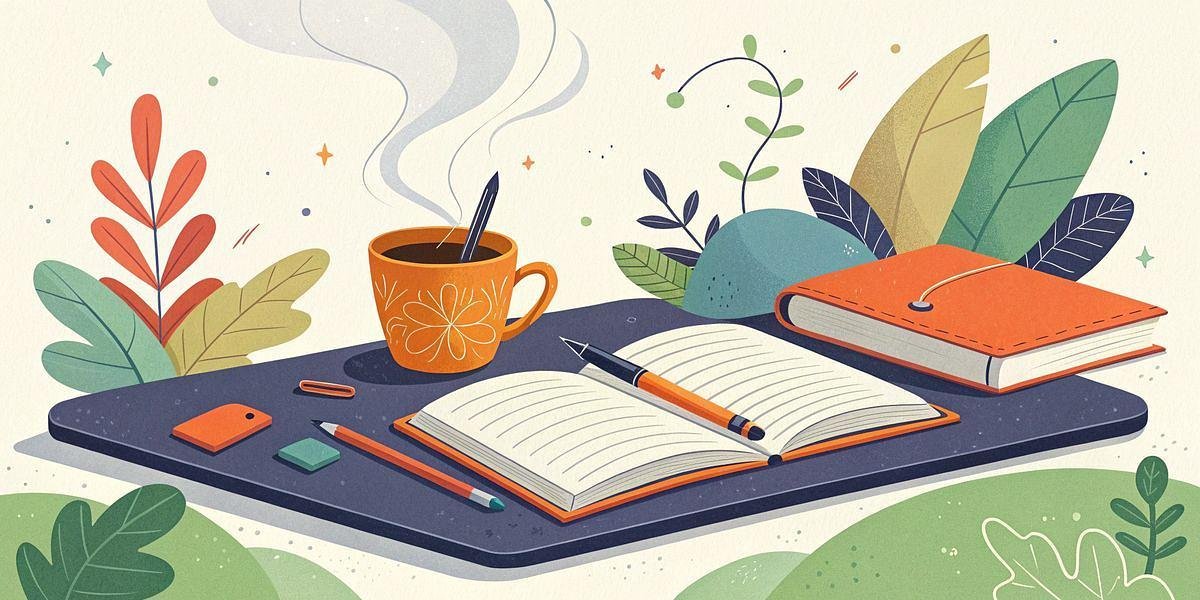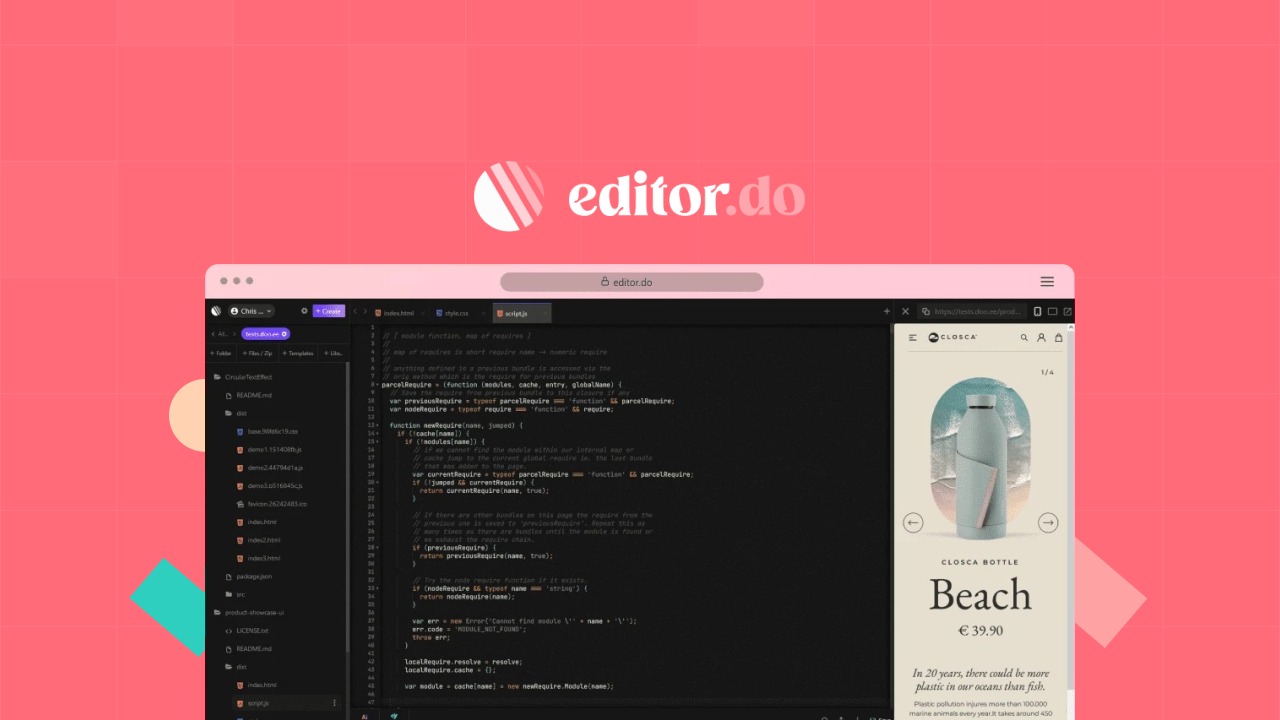When I first came across Editor.do, I was intrigued by its promise to combine coding, hosting, and deployment into one seamless platform. As someone who values efficiency and simplicity in development tools, I found this topic important because it can save us time and money by streamlining the entire website creation process. Whether you’re a developer, freelancer, or marketer, understanding how Editor.do works can help you decide if it’s the right fit for your projects and workflow.
TL;DR
|
Feature |
Verdict |
|---|---|
|
Ease of Use |
⭐️⭐️⭐️⭐️ – Intuitive interface but some lag and learning curve for beginners ⏱️ |
|
Features |
⭐️⭐️⭐️⭐️ – Robust editor with hosting, drag-and-drop builder, and project cloning 🔍 |
|
Support |
⭐️⭐️ – Support is lacking, which can be frustrating when issues arise 💸 |
|
Pricing |
Current Price: $49 – Great value for an all-in-one IDE and hosting combo 💸 |
|
Performance |
⭐️⭐️⭐️ – Fast hosting but occasional delays in file updates ⏱️ |
How We Evaluated Editor.do
To review Editor.do, I focused on its ease of use, feature set, performance, pricing, and customer support. I wanted to see if it truly delivers on its promise as an all-in-one online IDE and hosting platform. I also considered user feedback from Editor.do reviews on AppSumo to understand real-world experiences and potential limitations.
Editor.do
Editor.do is an all-in-one online IDE and hosting solution that lets me create, code, host, and deploy stunning static websites in seconds. It’s designed to be super easy to use, whether you’re a developer, freelancer, or marketer. I found it especially handy for quick projects where I want to get things live fast without fussing over complicated setups.
Pros and Cons
|
Pros |
Cons |
|---|---|
|
✓ Easy to use for developers familiar with coding |
✗ Limited file size (1MB max per code file) |
|
✓ Affordable pricing starting at $49 |
✗ Customer support response can be slow or nonexistent |
|
✓ Includes hosting with unlimited traffic |
✗ Some features like OpenAI API integration need improvement |
|
✓ Great for quick static site deployments |
✗ Editor updates can lag behind real-time changes |
|
✓ Supports project cloning and private sharing |
✗ Could use more file management options like multi-select |
What People Say
From what I’ve seen in Editor do reviews, users appreciate the straightforward online IDE experience and the hosting capabilities bundled together. Many highlight how it’s like having a Visual Basic or Dreamweaver in the cloud. However, some mention that support can be lacking and a few features still need polish. Overall, it’s a solid tool if you know what you’re doing and want a reliable, affordable editor do app.
Long-Term Cost Benefits
By using Editor do, I’ve saved a lot on hosting fees and avoided juggling multiple apps. The all-in-one nature means fewer subscriptions and less hassle, which adds up over time. The pricing plans are reasonable, especially considering you get hosting, SSL, and a powerful editor bundled together.
Return on Investment
For $49, Editor do offers a great value if you’re regularly building static websites or prototypes. The time saved deploying and managing projects easily translates into faster delivery and less frustration. While it’s not perfect, the ROI is solid for anyone comfortable with coding and looking for a streamlined workflow.
Usability
|
Aspect |
Ease Level |
Notes |
|---|---|---|
|
Setup and Onboarding |
Easy |
Getting started was straightforward, with no complicated installs or configs. |
|
Editor Interface |
Moderate |
The editor is powerful but could use better file management and rearranging options. |
|
Hosting and Deployment |
Easy |
Deploying sites is seamless and fast, with instant SSL certificates included. |
|
Support and Documentation |
Difficult |
Support response times are slow, and some features lack clear guidance. |
|
Feature Completeness |
Moderate |
Some features like API integrations are still buggy or incomplete. |
Performance and Speed
Editor.do performs well for most static site projects. Hosting is reliable and fast, though the editor itself can lag when updating files like JS or CSS in real-time. Overall, it’s responsive enough for everyday use but not quite as snappy as desktop IDEs like VSCode.
Integration Capabilities
|
Software |
Integration Quality |
|---|---|
|
OpenAI API |
Limited / Buggy |
|
GitHub (planned) |
Not yet available |
|
Custom Domains (CNAME) |
Good |
|
SSL Certificates |
Instant and reliable |
Security Features
|
Feature |
Protection Level |
|---|---|
|
SSL Certificates |
High – Free and instant SSL included |
|
GDPR Compliance |
Compliant |
|
Project Sharing Permissions |
Controlled via private links |
Reliability
In my experience and from user feedback, Editor do is generally reliable for hosting static sites with minimal downtime. Some users have reported delays in editor updates and occasional bugs, but hosting uptime is solid.
Collaboration Features
Editor.do allows sharing private links so collaborators can fully edit projects, which is great for teamwork. However, it lacks advanced collaboration tools like real-time multi-user editing or comments.
Key Benefits of Using Editor do
- Create and deploy fast, beautiful static websites with minimal effort
- All-in-one platform combining coding, hosting, and deployment
- Access to 1,000+ free templates to jumpstart projects
- Instant SSL certificates included for secure sites
- Full drag-and-drop site builder integrated with a powerful code editor
Current Price: $49
Rating: 4.58 (total: 31+)
FAQ
What Is Editor Do And Who Is It Best For?
Editor.do is an all-in-one online IDE and hosting platform that lets me create, code, host, and deploy fast static websites with ease. I find it especially useful if you’re a developer, freelancer, or marketer who wants a simple yet powerful tool to build projects without juggling multiple apps. It’s not a drag-and-drop website builder for beginners but more like having Visual Basic or Dreamweaver in the cloud, with hosting included. If you know your way around code, Editor.do app is a great fit.
How Does The Pricing Work And Is It Worth Buying On AppSumo?
The Editor.do appsumo deal starts at $49 for a single code license, which lets me create up to 5 websites with 1 GB of SSD storage and access to over 1,000 free templates. There are also plans for more licenses and storage if I need to scale. Considering the features like instant SSL, unlimited traffic, and one-click backups, I think it’s a solid value for the price. Just keep in mind it’s designed for users comfortable with coding, so if you want a beginner-friendly editor, this might not be the best fit.
Are There Any Limitations Or Support Issues I Should Know About?
From my experience and reading Editor.do reviews, the app is powerful but has some quirks. For example, there’s a 1MB max file size per code file, which can be limiting for bigger projects. Also, some users mention delays in live updates and occasional bugs, especially around API key configuration. Support seems to be a weak point, with slow or no responses reported. So, if you rely heavily on quick support, you might want to consider that before buying. That said, if you’re comfortable troubleshooting and want a cost-effective online IDE with hosting, Editor.do can be a great tool.
Wrapping Up
Overall, Editor.do is a solid choice if you’re looking for a combined coding and hosting platform that simplifies launching static websites. I appreciate its drag-and-drop builder, instant SSL, and project cloning features, which make development faster and more manageable. However, the platform still has some rough edges, especially with support and occasional update delays. If you’re comfortable troubleshooting on your own and want a cost-effective solution at $49, Editor.do is worth considering.
This Roundup is reader-supported. When you click through links we may earn a referral commission on qualifying purchases.