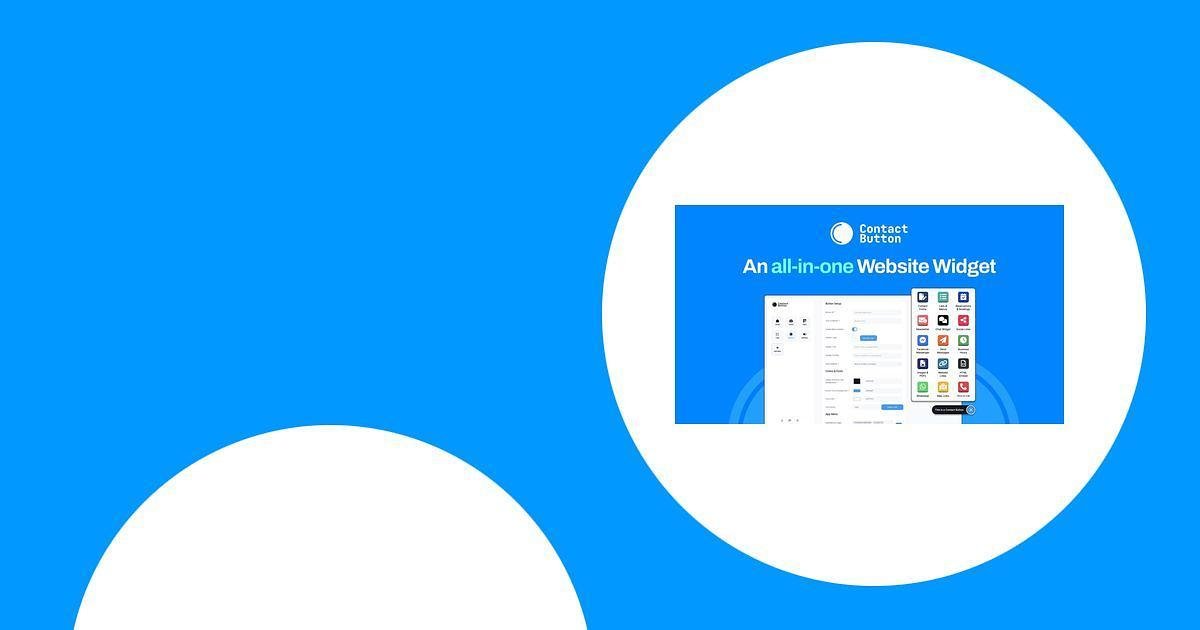If you want to turn your website visitors into active contacts, the Contact Button app is a tool you should consider. It simplifies how visitors reach out by offering 15 powerful widgets accessible right from your site’s corner. This means you can provide a smartphone-like experience without the hassle of building a mobile app. Using Contact Button can help you increase leads, improve customer communication, and streamline your website’s functionality—all for just $19. Understanding how this app works and what users think can help you decide if it’s the right fit for your business.
How We Selected Contact Button
We focused on ease of use, customization options, integration capabilities, and value for price. The Contact Button app stood out because it offers a wide range of widgets, seamless WordPress integration, and GDPR compliance. We also considered user feedback from Contact Button reviews on AppSumo, highlighting its intuitive setup, excellent customer support, and continuous feature improvements.
Contact Button
If you’ve ever felt like your website is a busy party where no one’s actually saying hi, the Contact Button app is here to change that. It’s like giving your visitors a direct line to you, right from the corner of your site. You get access to 15 different widgets that cover everything from contact forms to email subscriptions, menus, and even scheduling tools. Setting it up is as simple as adding a few widget apps and copying one line of code — no complicated installs or confusing steps. Whether you run a marketing agency, a small business, or a web design shop, this tool helps you connect with your audience in a way that feels natural and easy, kind of like how people use their phones. Plus, it updates in real-time, so you’re always in sync with your visitors’ needs. It’s a solid pick if you want to boost engagement without the hassle of building a full app.
Pros and Cons
| Pros | Cons |
|---|---|
| ✓ Simple and intuitive setup process | ✗ Could use a built-in consent checkbox in contact forms |
| ✓ Highly customizable with HTML and design options | ✗ Slight learning curve due to many customization options |
| ✓ Supports multiple communication apps in one widget | |
| ✓ Seamless WordPress plugin integration | |
| ✓ GDPR compliant out of the box |
What People Say
Users love how easy it is to set up and customize the Contact Button app, especially praising its flexibility and the variety of widgets it offers. Many highlight the smooth WordPress integration and GDPR compliance as major pluses. The support team also gets high marks for being responsive and helpful.
- One week ago, I integrated the Contact Button into our website, and the setup process was impressively straightforward and intuitive. The ability to implement my own HTML code has proven exceptionally useful, allowing me to create a custom contact form tailored to our needs. Visitors have responded positively to the button and its design; it’s unobtrusive yet effectively conveys all the information they require without the need for extensive searching through subpages. Connecting the Contact Button with WordPress is seamless—just install the plugin, paste your Contact Button ID, and activate the widget. Plus, it complies with GDPR regulations, which was a big plus for me. The only thing I’d love to see is a consent button inside the form, but overall, it’s a fantastic tool and a great deal on AppSumo.
– waermer_basilikum0x
- Contact Button is so much more than its name suggests. It lets you build apps like contact forms, email subscriptions, maps, lists, and menus that you can showcase on your site. The customization options are great, especially with fonts and colors, and there’s a roadmap for even more popups like email capture and exit intent. It integrates with plugins like TidyCal, Tawk, and Mailchimp, making it super flexible. Using Contact Button feels like opening a big gift box full of surprises. It’s already helping me build out websites with more flexibility, and the owner is really helpful too. Definitely a tool worth exploring if you want to add serious value to your site.
– WatermelonForever
Cost Benefits
At just $19 for the basic plan, Contact Button offers unlimited buttons, leads, and clicks, making it a cost-effective way to enhance your site’s communication without recurring high fees. The ability to hide branding and use custom fonts adds professional polish without extra costs.
ROI
You’ll likely see a quick return by turning casual visitors into engaged contacts. The ease of use and multiple integrations mean you spend less time troubleshooting and more time connecting with customers, which can boost sales and loyalty.
Usability
| Aspect | Ease Level | Notes |
|---|---|---|
| Setup | Easy | Just add widgets and copy one line of code to get started. |
| Customization | Moderate | Lots of options to tweak design and behavior, which might take some exploring. |
| WordPress Integration | Easy | Plugin installation and activation is straightforward. |
| Ongoing Use | Easy | Real-time updates keep things fresh without extra effort. |
Performance
Loads quickly and runs smoothly without slowing down your site, even with multiple widgets active.
Integrations
| Software | Integration Quality |
|---|---|
| WordPress | Seamless plugin with simple setup |
| TidyCal | Direct integration for scheduling |
| Mailchimp | Easy email subscription setup |
| Tawk.to | Smooth live chat integration |
Security
| Feature | Protection Level |
|---|---|
| GDPR Compliance | Built-in compliance features |
| Data Privacy | Handles user data securely |
Support
Responsive support team available via chat and email, known for quick and helpful responses.
Updates
Regular updates with new features and improvements, including planned additions like consent checkboxes and more popup options.
Why You’ll Like It
- Add multiple communication channels with just a few clicks
- Customize the look to match your brand easily
- Integrate smoothly with WordPress and other platforms
- Comply with GDPR without extra hassle
- Get real-time updates without reloading your site
Current Price: $19
Rating: 5 (total: 27+)
FAQ
What Makes Contact Button App Different From Other Contact Widgets?
You’ll find that the Contact Button app stands out because it’s not just a simple contact form. It lets you integrate multiple communication channels and apps into one sleek widget, giving your visitors instant access to everything from contact forms to scheduling tools and menus. Unlike many other widgets that limit you to one or two options, Contact Button offers extensive customization, including custom HTML, Google Fonts, and time-based visibility for each widget. Plus, it’s GDPR compliant, which means you don’t have to worry about legal issues when collecting user info. If you want a versatile, all-in-one solution that’s easy to set up and scales with your needs, this app is designed for you.
Is It Easy To Set Up And Use Contact Button On My Website?
Absolutely! You don’t need to be a tech expert to get started with Contact Button. The setup is straightforward—just add the widget to your site by copying a single line of code or installing the WordPress plugin and entering your Contact Button ID. The interface is intuitive, letting you build custom contact forms or add other widgets quickly. If you ever hit a snag, the support team is responsive and helpful. Many users have praised how fast and simple it is to integrate, even with advanced customization options. So you can focus on engaging your visitors without getting bogged down in complicated setup.
How Does Pricing Work And Is Contact Button Worth The Investment?
You can get started with Contact Button for just $19, which is a great value considering the range of features included. This base plan covers one domain with unlimited buttons, leads, and clicks, plus customization options like Google Fonts and the ability to embed lists or menus. If you manage multiple sites, there are tiered plans for $38 and $57 that cover more domains. Many users on AppSumo have found the app to be a fantastic deal, especially compared to other tools that either cost more or offer less flexibility. Given the time you’ll save and the boost in customer engagement, it’s definitely worth considering as part of your website toolkit.
Wrapping Up
The Contact Button app is an excellent choice if you want to enhance your website’s engagement without complicated setups or high costs. Priced at $19, it offers extensive customization, multiple integrations, and a user-friendly interface that makes connecting with your visitors straightforward. Users praise its flexibility, fast support, and the ability to consolidate communication channels into one widget. While there may be a slight learning curve due to its many features, the benefits you gain in customer interaction and lead capture make it worthwhile. If you’re looking for a reliable and versatile contact solution, Contact Button is worth adding to your toolkit.
This Roundup is reader-supported. When you click through links we may earn a referral commission on qualifying purchases.