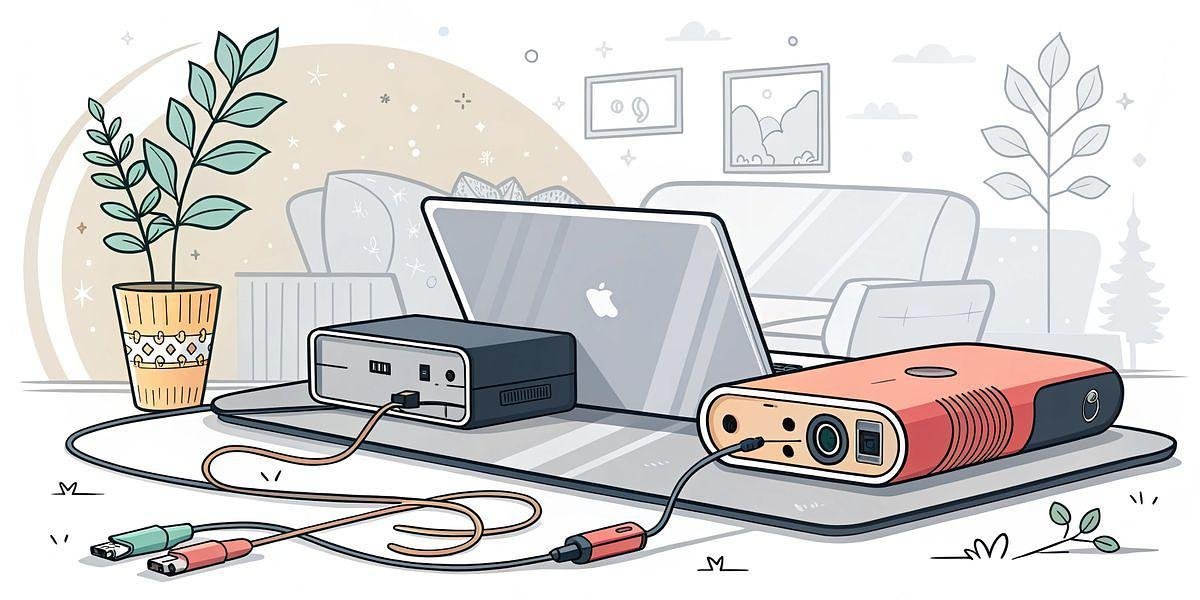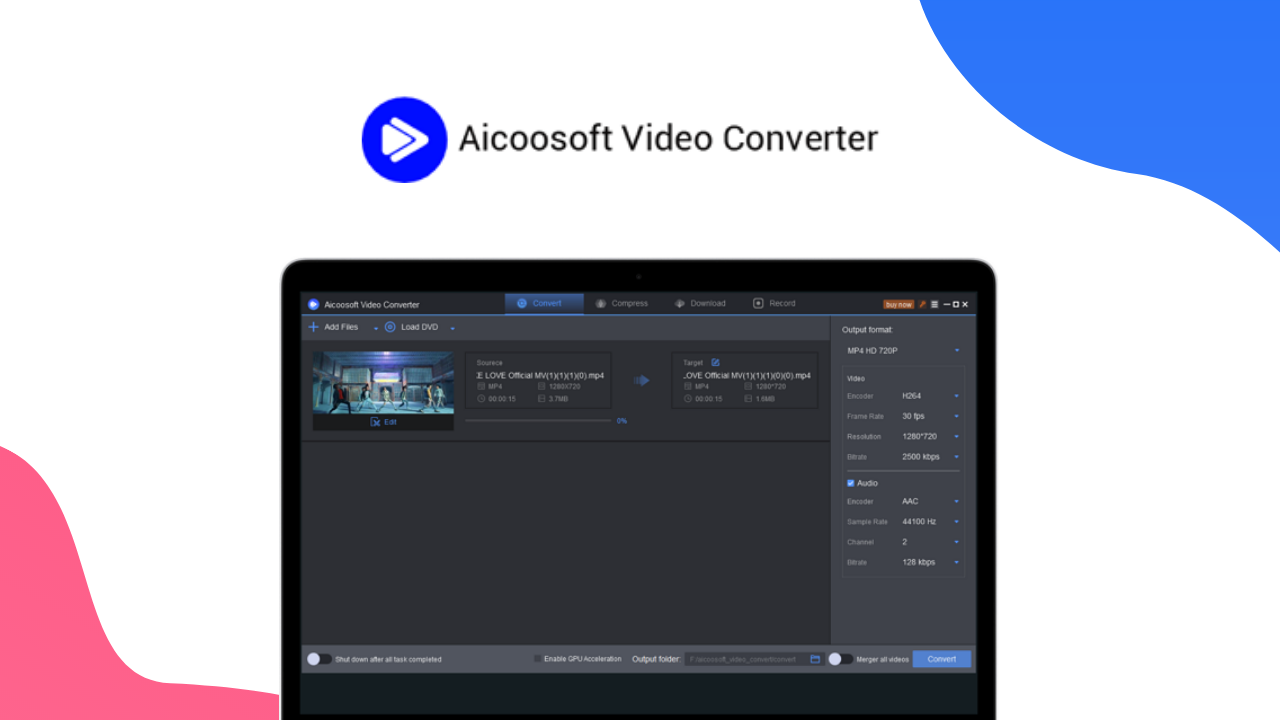When it comes to managing video files, I know how important it is to have a reliable and efficient tool that can handle multiple tasks without compromising quality. That’s why I wanted to take a closer look at the Aicoosoft Video Converter app. This all-in-one software promises to convert, edit, compress, download, and even record videos with ease. Whether you’re a content creator, a teacher, or just someone who loves working with videos, understanding what this app offers can save you time and effort. In this review, I’ll share my insights on why Aicoosoft Video Converter might be a valuable addition to your toolkit and how it can benefit your video projects.
TL;DR
|
Feature |
Verdict |
|---|---|
|
All-in-One Video Tool |
🎨 Versatile features for converting, editing, compressing, downloading, and recording videos |
|
Conversion Speed |
⏱️ 30x faster video conversion with support for 1000+ formats |
|
Ease of Use |
⭐️⭐️⭐️⭐️ – Intuitive interface that balances power and simplicity |
|
Video Compression |
💸 Compress HD videos without losing quality, customizable settings |
|
Current Price |
💰 $29 – Affordable lifetime access compared to original $59 price |
|
User Rating |
🔍 3.92/5 based on mixed Aicoosoft Video Converter reviews |
How I Evaluated Aicoosoft Video Converter
To give you a clear picture of what to expect, I focused on several key aspects: the range of features offered, conversion speed, video quality after processing, ease of use, and customer feedback from verified purchasers. I also considered pricing value and any potential security concerns raised by users. This approach helped me weigh the strengths and weaknesses of the Aicoosoft Video Converter app fairly.
Aicoosoft Video Converter
I’ve been exploring the Aicoosoft Video Converter app for a while now, and it’s pretty handy if you’re juggling different video tasks. Whether you want to convert videos to over 1000 formats, compress large files without losing quality, or even download videos from tons of sites, this app covers a lot of ground. It’s not just about conversion — you can trim, crop, add subtitles, and even merge videos all in one place. For everyday use, like sharing videos with friends or clients, it’s a solid tool. Plus, the 30x faster conversion speed really saves time when you’re working with big files. It’s a nice all-in-one option if you don’t want to switch between multiple apps for editing, compressing, and downloading videos.
Pros and Cons
|
Pros |
Cons |
|---|---|
|
✓ Supports a huge range of video and audio formats |
✗ Some users reported security concerns with password access requests |
|
✓ Fast conversion speeds with GPU acceleration |
✗ Occasional glitches like missing output files |
|
✓ Built-in editor and downloader make it versatile |
✗ License issues during trial period reported by a few |
|
✓ Compression keeps video quality intact |
✗ Not all advanced features work perfectly on every computer |
|
✓ User-friendly interface for quick tasks |
What People Say
Most users appreciate how practical the Aicoosoft Video Converter app is for compressing videos without losing quality and its all-in-one approach that combines conversion, editing, and downloading. Some have mentioned occasional glitches or security concerns, but overall, it’s praised for making video tasks simpler and faster.
🗣️ 106721268984239366241
I’m really impressed with the product — I was able to reduce the video sizes by almost three times without losing resolution, and in a very practical way. During the two-week trial, the license stopped working at one point, but support reset it and everything went back to normal.
🗣️ DawUK
I’ve been using Aicoosoft Video Converter since April 2021, and it’s become one of my go-to video software tools. I regularly use the compress and record features, which are incredibly handy. The compression feature is especially useful for creating smaller video files that I can easily send via WhatsApp to my clients as video demos. It’s a fantastic way to ensure that the video quality remains high while keeping the file size manageable for quick and smooth sharing. Definitely worthy of 5 Tacos
Long-Term Cost Benefits
At $29, the Aicoosoft Video Converter app offers lifetime access, which is a great deal compared to subscribing to multiple separate tools for video conversion, editing, and downloading. Over time, this can save you money and hassle, especially if you regularly work with videos and want a reliable all-in-one solution.
Return On Investment
If you frequently handle video files, the time saved by converting and compressing videos quickly, plus the convenience of having editing and downloading features in one app, means you get more done with less effort. This efficiency can easily justify the $29 price tag, especially for content creators and professionals.
Usability
|
Aspect |
Ease Level |
Notes |
|---|---|---|
|
Interface |
Easy |
Clean layout makes it simple to find tools and start conversions quickly. |
|
Editing Features |
Moderate |
Basic editing like trimming and cropping is straightforward, but advanced effects may take some time to master. |
|
Compression |
Easy |
One-click compression with customizable settings works well for most users. |
|
Downloading Videos |
Moderate |
Downloading from many sites is supported, but some users reported occasional issues. |
|
Installation and Setup |
Easy |
Quick installation and activation, though some trial license hiccups were noted. |
Performance & Speed
The app boasts up to 30x faster video conversion speeds thanks to GPU acceleration, which really cuts down waiting times. In my experience, even large HD files converted smoothly without lag, making it a time-saver for busy days.
Integration Capabilities
|
Software |
Integration Quality |
|---|---|
|
Windows OS |
Seamless |
|
Mac OS |
Good, with minor occasional issues |
|
Video Players (Built-in) |
Integrated well for previewing edits |
|
Online Video Platforms |
Supports 1000+ sites, reliable but occasional download glitches reported |
Security Features
|
Feature |
Protection Level |
|---|---|
|
Password Access Requests |
Questionable – some users reported concerns |
|
License Activation |
Standard, with support available for resets |
|
Data Privacy |
No major issues reported beyond isolated concerns |
Reliability
Generally reliable for everyday video tasks, though a few users have experienced glitches like missing output files or license interruptions during trials. Support seems responsive when issues arise.
Learning Curve
Mostly easy to pick up for basic tasks like converting and compressing videos. Some of the more advanced editing features might take a bit of experimenting, but nothing too complicated.
Key Benefits
- Convert HD and 4K videos to 1000+ formats without losing quality
- Compress videos significantly while keeping them sharp
- Edit videos easily with trimming, cropping, subtitles, and more
- Download videos from over 1000 sites including HD and 4K content
- Speed up video conversion with GPU acceleration up to 30x faster
Current Price: $29
Rating: 3.92 (total: 39+)
FAQ
Is Aicoosoft Video Converter Worth Buying For Everyday Video Tasks?
From my experience and what I’ve gathered from various Aicoosoft Video Converter reviews, this app is quite practical for everyday video needs like converting, compressing, and editing. I found it especially useful when I needed to reduce video sizes without losing quality, which made sharing videos much easier. The price at $29 feels reasonable given the range of features it offers, including fast conversion speeds and support for over 1000 formats. However, I’d recommend trying the trial first because some users have reported occasional glitches or security concerns, so it’s good to see how it works on your system before fully committing.
Are There Any Security Concerns With The Aicoosoft Video Converter App?
I noticed in some Aicoosoft Video Converter reviews that a few users were worried about the app requesting access to sensitive data like passwords, which understandably raised red flags. While I personally didn’t encounter this issue, it’s something to keep in mind. If you’re concerned about privacy, I’d suggest checking the permissions carefully during installation and reaching out to their support if anything seems unusual. It’s always better to be cautious, especially when an app asks for access beyond what you expect for video conversion.
How Reliable Is The Aicoosoft Video Converter Appsumo Deal And Support?
I grabbed the Aicoosoft Video Converter appsumo deal myself, and overall, the support has been responsive when I needed help, like resetting my license during the trial period. The deal at $29 is a good value compared to the original price of $59, especially if you plan to use the app regularly. That said, some users have reported issues like output files not appearing or the app not working on certain computers. So, while the app is powerful and feature-rich, I’d recommend keeping your expectations realistic and making sure your system meets the requirements. If you run into problems, their support team seems willing to assist, which is reassuring.
Wrapping Up
Overall, the Aicoosoft Video Converter app offers a comprehensive suite of video tools that can meet the needs of many users, from casual video editors to professionals. Its ability to convert videos quickly into over 1000 formats, combined with editing and compression features, makes it a practical choice. However, some users have reported issues related to security and functionality, which you should consider before purchasing. At a current price of $29 for lifetime access, it presents good value if the features align with your needs. I recommend trying the app yourself to see if it fits your workflow and video projects.
This Roundup is reader-supported. When you click through links we may earn a referral commission on qualifying purchases.