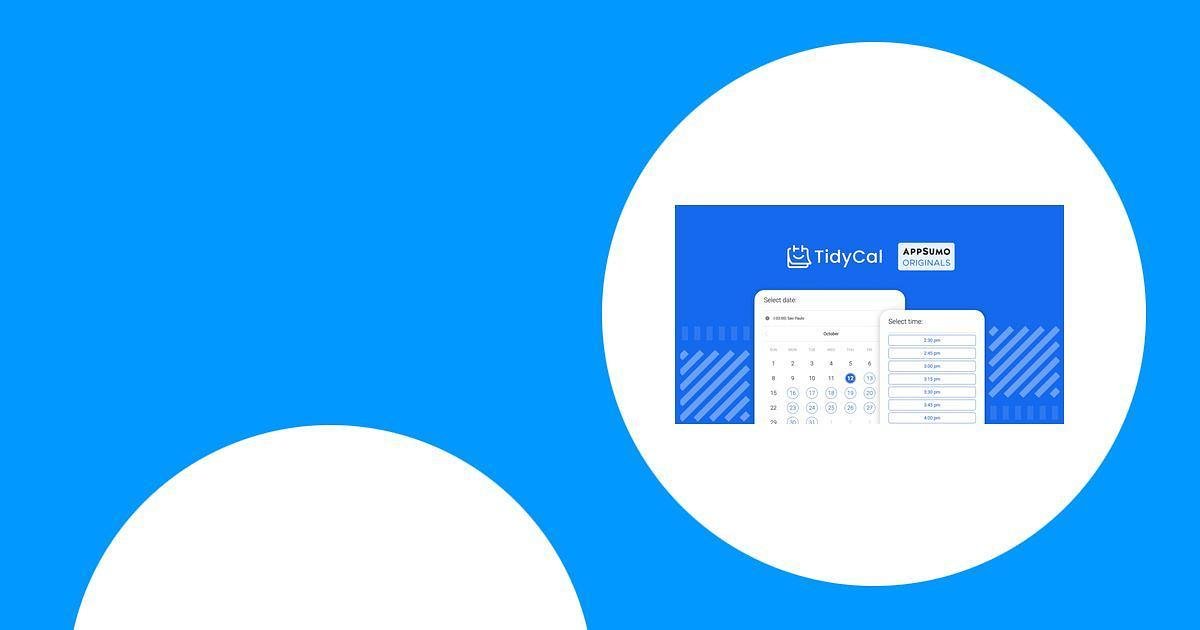You know how frustrating it can be to manage your calendar with complicated tools that offer features you never use. TidyCal is designed to simplify your scheduling process, helping you book meetings, get paid, and manage your calendar without hassle. This review will show you why TidyCal might be the right choice to save you time and money while keeping your appointments organized.
How We Chose TidyCal
We looked for a scheduling tool that balances simplicity with essential features. TidyCal stood out because it offers real-time calendar syncing, customizable booking pages, and payment integration—all without overwhelming you with unnecessary options. We also considered user feedback, affordability, and how well it fits small businesses and professionals like you.
TidyCal
If you’ve ever felt overwhelmed by complicated scheduling tools, TidyCal might be just the breath of fresh air you need. It strips away all the unnecessary fluff and focuses on what really matters: booking meetings easily and managing your calendar without headaches. Whether you’re juggling daily appointments or setting up special client calls, TidyCal keeps things simple and efficient. You can create both free and paid booking options, customize your booking pages, and sync everything in real time with your calendar. Plus, it sends automatic email reminders and even creates meeting URLs for you. It’s perfect if you want to save time and avoid the usual back-and-forth emails. Honestly, it feels like the kind of tool that just gets out of your way so you can focus on what’s important.
Pros and Cons
|
Pros |
Cons |
|---|---|
|
✓ Straightforward and easy to set up |
✗ Mobile experience isn’t as smooth as desktop |
|
✓ Affordable one-time price instead of monthly fees |
✗ Lacks a dedicated mobile app and SMS notifications |
|
✓ Supports paid bookings and payment processing |
|
|
✓ Real-time calendar syncing prevents scheduling conflicts |
What People Say
Users appreciate how TidyCal covers all the essentials without overwhelming you with features you don’t need. Many mention how easy it is to switch from other tools like Calendly and how it helps small businesses save money while still getting everything done.
-
After using Calendly for years and paying monthly fees, our little business switched to TidyCal. Not only are we saving money, but the features are everything we need for a business of our size.
– info8707W
-
This app is amazing. I was with Calendly and I imported all my stuff into TidyCal in 2 minutes. I added payment processing and was ready to use after 5 minutes.
– emilieaunaturel
Cost Savings Over Time
Since TidyCal offers a one-time price instead of monthly subscriptions, you save a lot over time compared to other popular scheduling apps. This makes it a smart choice if you want to keep your expenses predictable and low.
What You Get Back
You get a solid return by cutting down on scheduling headaches and saving money on recurring fees. Plus, the time saved by automating reminders and booking links means you can focus more on your work and less on admin.
How It Helps In Different Situations
|
Situation |
How It Helps |
|---|---|
|
Running a small business |
Keeps your bookings organized without extra costs, so you can focus on growth. |
|
Managing client meetings |
Creates custom booking pages and sends automatic reminders to reduce no-shows. |
|
Switching from another scheduler |
Easy import of existing bookings and quick setup means less downtime. |
|
Collecting payments for appointments |
Built-in payment processing lets you get paid seamlessly during booking. |
Ease of Use
|
Feature |
Ease Level |
|---|---|
|
Setup and onboarding |
Easy |
|
Creating booking pages |
Easy |
|
Calendar syncing |
Moderate |
|
Payment integration |
Easy |
|
Mobile usage |
Challenging |
Usability
|
Aspect |
Ease Level |
Notes |
|---|---|---|
|
User interface |
Intuitive |
Clean design makes navigation simple. |
|
Customization |
Good |
Allows custom booking pages but limited advanced options. |
|
Notifications |
Reliable |
Automatic email reminders work well. |
|
Mobile experience |
Limited |
No dedicated app and some mobile quirks. |
Integration Capabilities
|
Software |
Integration Quality |
|---|---|
|
Google Calendar |
Smooth and real-time syncing |
|
Outlook Calendar |
Reliable syncing with minor delays |
|
Payment Processors |
Easy setup for payment collection |
Collaboration Features
TidyCal lets you manage multiple calendars and booking pages, making it easier to coordinate with team members or clients without confusion.
Why You’ll Like It
- Simple, clutter-free scheduling that actually works
- Create both free and paid booking options with ease
- Syncs in real time with your calendar to avoid double bookings
- Automatic email reminders and meeting links save you time
- Affordable alternative to pricier scheduling tools
Current Price: $29
Rating: 4.45 (total: 751+)
FAQ
Is TidyCal a Good Alternative to Calendly for My Business?
If you’ve been using Calendly and feel weighed down by monthly fees or overly complex features, TidyCal could be a great fit for you. It offers a simpler, more affordable way to manage your bookings with real-time calendar sync, custom booking pages, and even payment processing. Many users find it perfect for small businesses or teams that want to save money without sacrificing essential scheduling features. Just keep in mind that while TidyCal covers most needs, it currently lacks some advanced options like SMS notifications or a dedicated mobile app.
How Mobile-Friendly Is TidyCal for On-the-Go Scheduling?
You’ll want to know that TidyCal works best on desktop, and some users have noted that the mobile experience isn’t as smooth as they’d like. Since a large portion of web traffic comes from mobile devices, this is an important consideration if you or your clients often book meetings on phones or tablets. While you can still use TidyCal on mobile browsers, you might find yourself needing workarounds or waiting for future updates to improve mobile usability. For now, if mobile-first booking is critical for you, keep this in mind.
How Quickly Can I Set Up and Start Using TidyCal?
You’ll be happy to hear that TidyCal is designed for quick setup. Many users report importing their existing bookings from other platforms like Calendly in just a couple of minutes. Adding payment options and customizing your booking pages can be done in under five minutes, so you can start managing your calendar and accepting appointments almost immediately. This makes it especially handy if you want to switch tools without a long learning curve or downtime.
Wrapping Up
If you want a straightforward scheduling tool that helps you manage your calendar efficiently, TidyCal is worth considering. It offers a great balance of features and affordability at $29, making it ideal for marketing agencies, product managers, and sales managers. While it could improve its mobile experience, many users appreciate how easy it is to switch from other platforms and start saving money. Overall, TidyCal helps you focus on growing your business instead of wrestling with complicated scheduling software.
This Roundup is reader-supported. When you click through links we may earn a referral commission on qualifying purchases.