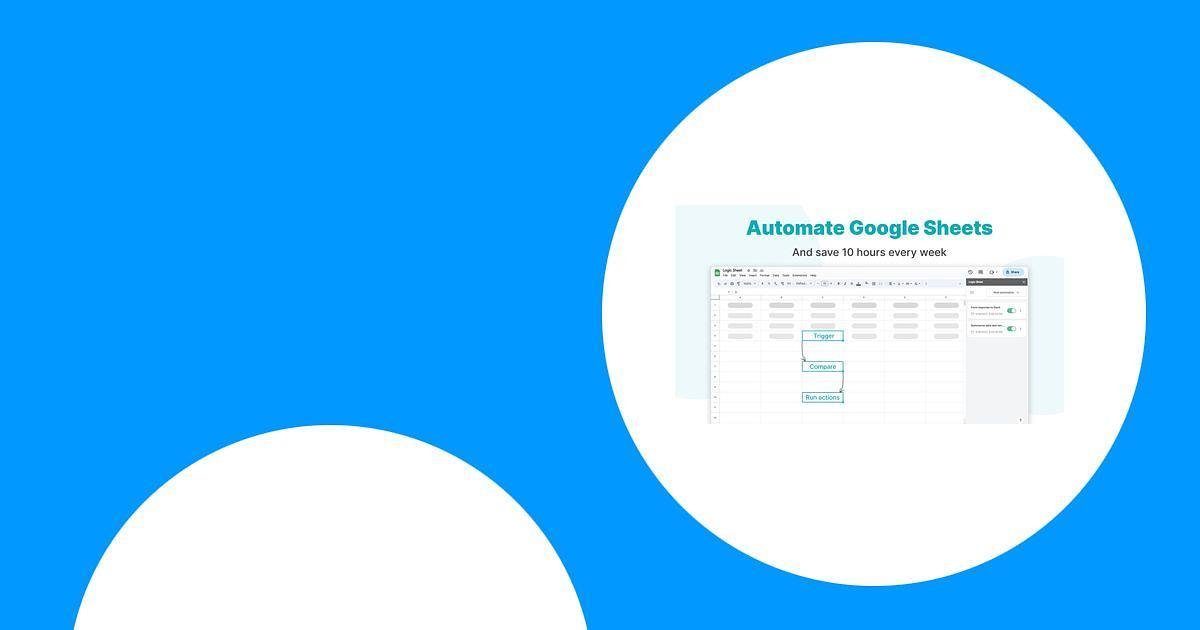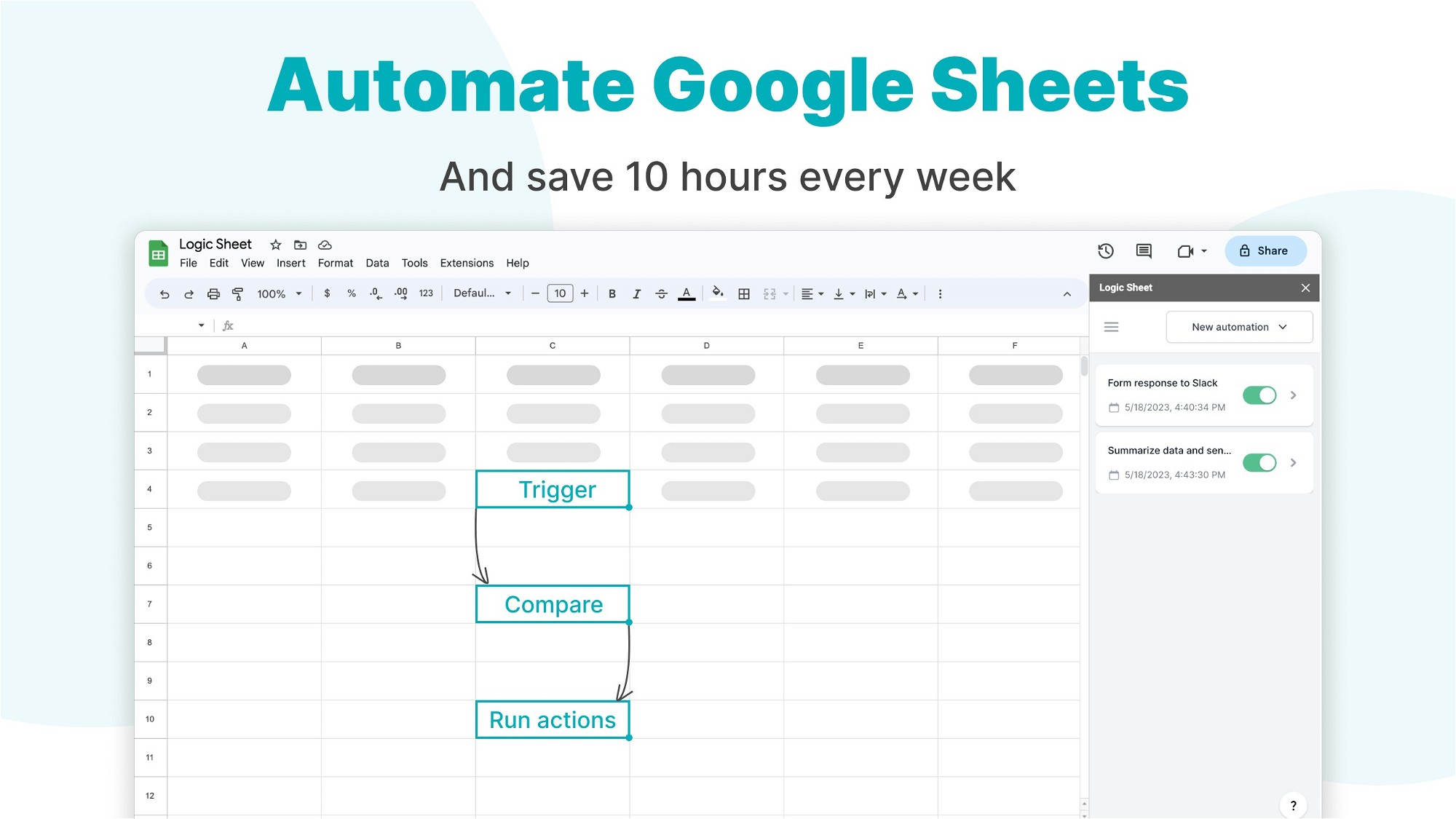You probably spend a lot of time managing data and repetitive tasks in Google Sheets. Logic Sheet – Google Sheets automation is designed to help you automate those tedious processes, saving you time and boosting your productivity. By setting up workflows that trigger on edits, form submissions, or scheduled intervals, you can focus on what really matters instead of manual updates. This review will help you understand why Logic Sheet is a valuable tool if you want to streamline your Google Sheets experience and integrate with other apps seamlessly.
How We Selected Logic Sheet
We focused on tools that simplify Google Sheets automation without requiring advanced coding skills. Logic Sheet stood out because it offers unlimited automation executions, supports multiple Google Sheets accounts, and integrates with popular apps like Slack, Notion, Airtable, and HubSpot. We also considered user feedback, ease of use, and the responsiveness of customer support to ensure you get a reliable and efficient automation app.
Logic Sheet – Google Sheets Automation
If you spend a lot of time juggling data in Google Sheets, Logic Sheet is like having a helpful assistant that takes care of the repetitive stuff for you. Imagine setting up workflows that automatically send emails, update your sheets, or notify your team whenever something changes — all without lifting a finger. Whether you’re managing sales leads, tracking projects, or just trying to keep your data tidy, this tool helps you save hours every week. It’s perfect for marketers, small business owners, or anyone who wants to get more done with less hassle. Plus, with pre-built templates, you don’t have to be a tech whiz to get started. Logic Sheet turns your Google Sheets into a smart, automated workspace that actually works for you.
Pros and Cons
| Pros | Cons |
|---|---|
| ✓ Powerful automation without needing coding skills | ✗ Takes some time to fully understand all features |
| ✓ Supports multiple triggers and integrations | ✗ Pricing might be steep for casual users |
| ✓ Responsive and helpful customer support | |
| ✓ Unlimited automation executions and creations | |
| ✓ Pre-defined templates for quick setup |
What People Say
People love how Logic Sheet simplifies complex Google Sheets tasks and boosts productivity. The automation features and helpful support stand out as major pluses, making it easier to manage data and workflows without getting overwhelmed.
- Logic Sheet has revolutionized my Google Sheets experience. This tool makes complex tasks effortless and saves me a lot of time. I love automations this tool is fantastic. I can set up workflows triggered by edits or form submissions, reducing manual effort and boosting productivity. It’s also incredibly useful for sending emails, updating data, and integrating with apps like Air Table. Custom workflows and dynamic data integration via merge tags make it versatile and adaptable to my needs. Plus, the developer really cares about his product, which is CRUCIAL! If you use Google Sheets regularly, Logic Sheet is a must-have. It transforms your sheets into a powerful data processing and automation hub.
– AlexPowerMatik
- Our team has been using this tool for a couple of weeks now, and we are beyond impressed. It removes the complications of Google functions while adding the functionality of notifications to our team members, clients, etc. Customer support has allowed us to set up triggers and automation we struggled to implement. But with their help, we see the power of this tool more and more each day.
– DrGab
Long-Term Savings
By automating routine tasks, you reduce manual errors and free up hours each week, which adds up to significant time and cost savings over months and years.
ROI You Can Count On
The time saved on automations quickly pays for the subscription, especially if you regularly work with Google Sheets and need reliable, consistent workflows.
How It Helps In Different Situations
| Situation | How It Helps |
|---|---|
| Managing sales leads | Automatically update lead statuses and send follow-up emails without manual input. |
| Tracking project progress | Notify team members instantly when tasks are updated or deadlines change. |
| Collecting form responses | Trigger workflows to organize data and send alerts as soon as new submissions arrive. |
| Sending regular reports | Schedule automated emails with updated spreadsheet data to stakeholders. |
Ease of Use
| Feature | Ease Level |
|---|---|
| Setting up automations | Moderate |
| Using pre-built templates | Easy |
| Customizing workflows | Moderate |
| Integrating with other apps | Easy |
Usability
| Aspect | Ease Level | Notes |
|---|---|---|
| User interface | Easy | Clean and intuitive, but some features take time to explore. |
| Learning curve | Moderate | Takes a bit of time to master all automation options. |
| Support | Easy | Responsive and helpful developer support. |
Performance & Speed
Logic Sheet runs automations quickly and reliably, with no noticeable lag even on complex workflows.
Integration Quality
| Software | Integration Quality |
|---|---|
| Slack | Smooth and reliable notifications |
| Airtable | Seamless data updates |
| Notion | Good syncing options |
| HubSpot | Effective CRM updates |
Collaboration
You can set up notifications and alerts that keep your whole team in the loop, making collaboration easier without extra meetings or emails.
Why You’ll Like It
- Automate repetitive Google Sheets tasks to save time
- Set up custom workflows triggered by edits, form submissions, or schedules
- Send emails, Slack messages, or update other apps automatically
- Use merge tags for dynamic data in notifications and actions
- Access pre-built templates to get started quickly
Current Price: $99
Rating: 4.95 (total: 57+)
FAQ
Is Logic Sheet – Google Sheets Automation Appsumo Deal Worth It For My Workflow?
If you regularly work with Google Sheets and find yourself doing repetitive tasks like sending emails, updating data, or integrating with other apps, Logic Sheet – Google Sheets automation appsumo deal can be a game-changer for you. Priced at $99 for a single Google Sheets account with unlimited automations, it offers excellent value compared to its original price of $440. You’ll save dozens of hours weekly by automating workflows triggered by edits, form submissions, or scheduled runs. Plus, the tool is highly rated with a 4.95 average and praised for its ease of use and responsive support. So, if boosting productivity and reducing manual work matters to you, this deal is definitely worth considering.
How Easy Is It To Set Up And Use Logic Sheet For Google Sheets Automation?
You don’t need to be a coding expert to get started with Logic Sheet. The app is designed to simplify automation inside Google Sheets by letting you create workflows triggered by events like spreadsheet edits or form submissions. There are pre-defined templates and recipes that help you set up automations with just one click, which is perfect if you want to avoid complexity. If you run into any issues, the developer is known for providing quick and helpful support, so you’re not left stuck. It might take a little time to explore all features, but once you get the hang of it, you’ll find it saves you a lot of manual effort.
Can Logic Sheet Integrate With Other Apps And Handle Complex Automation Needs?
Absolutely. Logic Sheet – Google Sheets automation is built to be versatile. You can automate sending emails, Slack messages, and update data not only within Google Sheets but also in apps like Airtable, Notion, and HubSpot. It supports dynamic data integration using merge tags, so your workflows can be highly customized and responsive to your data changes. Whether you want simple notifications or complex multi-step automations, Logic Sheet can handle it. Just keep in mind that setting up more advanced workflows might require some experimentation, but the active development and support mean new features and improvements keep coming.
Wrapping Up
Logic Sheet – Google Sheets automation is a powerful add-on that transforms your spreadsheets into an automation hub. You can set up workflows triggered by edits, form submissions, or scheduled times to send emails, update data, or notify your team. With a $99 starting price, it offers great value for marketers, sales managers, and small businesses looking to save dozens of hours weekly. The tool’s high rating and positive reviews highlight its ease of use, versatility, and excellent customer support. If you want to reduce manual work and improve your workflow efficiency, Logic Sheet is worth considering.
This Roundup is reader-supported. When you click through links we may earn a referral commission on qualifying purchases.